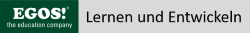XenApp, XenDesktop, and Provisioning Services
Administration Fast Track
Ihr Nutzen
Nach dem Seminar können Sie Citrix XenDesktop 7.5 Infrastrukturen installieren, warten und supporten. Schwerpunkte ist das Deployment und Konfiguration der Infrastruktur-Komponenten. Neben theoretischem Input erfahren Sie viele Tipps und Tricks aus der Praxis.
Zielgruppe
IT Professional
Voraussetzungen
Gute Windows Server und Active Directory Administrations-Kenntnisse
Dauer und Investition
Seminardauer: 5 Tag(e)
€ 3.890,- pro Teilnehmer excl. MwSt.
Individuelle Firmenseminare
Frühbucher-Bonus möglich
Mehr Teilnehmer?
Punktekarte
Hinweis
CMB-310, Dieses Seminar wird mit einem zertifizierten Trainingspartner durch geführt und dient somit auch als Vorbereitung für Ihre Zertifizierung.
Original-Seminar
CMB-310 mit digitalen Seminarunterlagen.
InhalteAlle Details anzeigen
1. Tag
- Understanding the XenDesktop Architecture
- XenDesktop Desktop Virtualization Technologies
- Infrastructure Components
- Citrix Components
- Designing a XenDesktop Implementation
- Design Document
- Setting Up the Hypervisor
- Installing the Hypervisor
- Installing the Hypervisor Management Console
- Configuring the Hypervisor
- Creating Templates
- Setting Up the Infrastructure Components
- Setting Up the Domain Controller
- Setting Up the Dynamic Host Configuration Protocol
- Setting Up a Certificate Authority
- Setting Up the File Server
- Setting Up SQL Server 2012
- Setting Up SQL Server Mirroring
2. Tag
- Setting Up Citrix Components
- Setting Up Citrix Components
- Setting Up the Citrix License Server
- Setting Up the Delivery Controller
- Setting Up a Second Controller
- Setting Up the Citrix Universal Print Server
- Setting Up StoreFront
- Setting Up a Second StoreFront Server
- Setting Up Receiver
3. Tag
- Setting Up XenDesktop Resources
- Preparing the Master Virtual Machine
- Setting Up a Server OS Master Image
- Setting Up a Desktop OS Master Image
- Creating a Machine Catalog
- Creating a Delivery Group
- Setting Up Policies
- Installing the Group Policy Management Feature
- Configuring Printing Policies
- Configuring Remote Assistance
- Prioritizing the Policies
- Running the Resultant Set of Policy
- Setting Up Citrix Profile Management
4. Tag
- Setting Up Provisioning Services
- Provisioning Services Architecture
- Setting Up a Provisioning Services Server
- Installing the Provisioning Services Console
- Configuring Boot from Network
- Setting Up a Second Provisioning Services Server
- Configuring the BootStrap File for High Availability
- Configuring the Master Target Device
- Creating the vDisk
- Assigning a vDisk to a Target Device
- Creating the Machine Catalog
- Creating the Delivery Group
5. Tag
- Preparing the Environment for Rollout
- Testing a Service Account
- Testing the DHCP Scope
- Testing the Certificates
- Testing the Provisioning Services Share
- Verifying Internal Access to Hosted Applications
- Verifying Internal Access to a Server OS Machine (PVS)
- Verifying Internal Access to a Desktop OS Machine
- Testing Remote Assistance
- Testing Delivery Controller High Availability
- Testing SQL Server Mirroring
- Setting Up NetScaler
- Performing the Initial NetScaler Configuration
- Configuring NTP
- Configuring NetScaler High Availability
- Setting Up DNS
- Creating Certificates for NetScaler
- Load Balancing StoreFront Servers
- Configuring NetScaler for Remote Access
- Redirecting HTTP Requests for StoreFront
- Modifying StoreFront to Integrate with NetScaler
- Configuring ICA Proxy
- Configuring Authentication Policies
- Configuring NetScaler for Email-Based Account Discovery
Beschreibung
Mit XenDesktop 7 können Unternehmen Windows-Apps mobil bereitstellen und gleichzeitig die Bereitstellung von und den Zugriff auf Desktops vereinfachen. Mit dieser neuen Version ist der Schutz der Unternehmensdaten durch geringeren Kosten- und Managementaufwand gewährleistet.