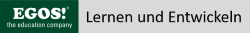Windows Server 2019
Upgrading your Skills & Troubleshooting
Seminar-Konfigurator
Inhalte
- 1. Tag
- Verwaltung und Optimieren von Storage
- Überblick Storage-Funktionen
- Implementierung Data Deduplication
- Konfiguration iSCSI Storage
- Storage Migration Service (2019)
- Neuerungen Directory Services
- Deployment von Domain Controllern
- Service Accounts (MSA/GMSA) nutzen
- Overview JEA/JIT/ESEA
- Neuerungen Network Services
- DHCP Failover
- DNS Policy and Security Measures
- Implementierung von IPAM
- IP Address Space Management mit IPAM
- 2. Tag
- Neuerungen Security
- Windows Defender ATP
- Exploit Guard
- Application Control (CI)
- Secure Data Access
- Überblick Dynamic Access Control (DAC)
- Planung von DAC
- Konfiguration von DAC
- Konfiguration von Work Folders
- Microsoft Advanced Thread Analytics
- Überblick über ATA
- Data Recovery in Windows Server 2019
- Windows Server Backup
- Microsoft Azure Backup
- Server and Data Recovery
- 3. Tag
- Troubleshooting Methoden
- Der Prozess
- Tools & Remote Administration
- PowerShell Remote Commands
- Troubleshooting Network Connectivity
- Verwenden des Message Analyzers
- IP Settings und DHCP Einstellungen
- Fehler in der Namensauflösung finden
- Troubleshooting Authentication Issues
- User und Computer Account Authentication
- AD DS Replication Fehler finden
- Office 365 Authentication Fehler
- 4. Tag
- Troubleshooting Access Issues
- Fehlersuche bei Zertifikaten
- Fehlersuche in Web-Anwendungen
- Troubleshooting AD DS
- Management Control
- Backup und Restore von AD Objekten
- Domain Controller Fehlersuche
- AD DS Trust Fehler erkennen
- FMSO Recovery
- Patching von Windows Server
- WSUS Konfiguration