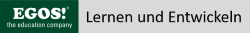Windows Server 2012 R2
Load Balancing and Clustering
Seminar-Konfigurator
Inhalte
- Tag 1:
- Introduction to Clusters
- Overview of Clusters
- Benefits of Using Clusters
- Overview of High Availability Solutions
- The Microsoft Private Cloud Ecosystem
- Introduction to Failover Clusters
- Overview of Failover Clusters
- Key Failover Cluster Features
- Overview of the Quorum Modes
- Dynamic Quorum / Vote Nodes
- Preparing to Install a Failover Cluster
- Overview of Requirements for Installing a Failover Cluster
- Planning the Failover Cluster Implementation
- Cluster Validation Tests
- Installing the Failover Cluster on Server Core
- Overview of Failover Cluster Storage Requirements
- Overview of Storage Technologies
- Introduction to Storage Area Networks
- Planning a Storage Solution for Failover Clusters
- Configuring an iSCSI Storage Connection
- Configuring a Failover Cluster
- Creating a New Failover Cluster
- Managing a Failover Cluster
- Verifying Failover Functionality
- Tag 2:
- Configuring Cluster Resources and Server Roles
- Configuring Cluster Resources
- File Resource-Management (Disk & Storage)
- Active/Active Files Shares
- Print Server Solutions
- Other Cluster Resource Types (DHCP, DTM, SQL)
- Clustering Server Roles Using Windows Server Core
- Maintaining Microsoft Failover Clusters
- Monitoring Failover Clusters
- Backing Up and Restoring Failover Clusters
- Troubleshooting Failover Clusters
- Scripting Clusters with PowerShell
- Cluster Aware Update (CUA)
- BitLocker and Clusters
- Implementing Multi-Site Clusters
- Overview of Multi-Site Clusters
- Implementing Multi-Site Clusters in Windows Server 2012
- Implementing Network Load Balancing Clusters
- Overview of Network Load Balancing Clusters
- Configuring a Network Load Balancing Cluster
- Maintaining a Network Load Balancing Cluster