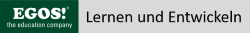Microsoft Services Premier Workshop
System Center 2012 - Config Man OS Deployment
Seminar-Konfigurator
Inhalte
- Module 1: OSD Overview, Concepts and Architecture
- Review OSD concepts and architecture.
- Module 2: Windows PE
- Discusses how WinPE is used, how to customize WinPE,
- boot image distribution, and how clients use the boot images.
- Module 3: PXE and Multicast
- Detail and set PXE and Multicast configuration
- Module 4: OSD Boot Scenarios
- Examine how clients interact with boot images,
- how boot images can be delivered to clients,
- the boot media options, and how the network
- access account is used.
- Module 5: Image Capture
- Covers how to capture an operating system
- image and default user settings customization.
- Module 6: Task Sequences
- Learn task sequence fundamentals,
- customizing and deployment best practices.
- Module 7: Driver Management
- Organize drivers, import and categorize drivers,
- driver usage and deployment methods, and tips and tricks
- for effective driver management.
- Module 8: User State Migration
- Review features in Configuration Manager
- to support user state migration, explore the
- USMT task sequence steps, learn about the
- State Migration Point in Configuration Manager,
- review “Hard-linking” capabilities,
- and computer associations.
- Module 9: Deployment
- Discuss deployment types, examine deployment
- type considerations for each scenario,
- and understand Computer Import and
- the Unknown Computers collection.
- Module 10: Offline Image Management
- Learn about offline image management.
- Learn what can be serviced offline.
- Learn how to add drivers, apply updates,
- add language packages, and enable/disable Windows features.
- Module 11: Troubleshooting and Customization
- Discuss some troubleshooting essentials,
- some common issues in OSD,
- and review some advanced customization scenarios.
- Module 12: MDT Integration
- Explore Configuration Manager features
- with MDT integration, install MDT,
- create an MDT task sequence,
- deploy an MDT task sequence,
- create a user-driven installation (UDI) and
- troubleshoot an MDT task sequence.