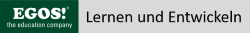Windows Server
Troubleshooting Core Technologies
Seminar-Konfigurator
Inhalte
- 1. Tag
- Troubleshooting Methoden
- Der Prozess
- Tools & Remote Administration
- PowerShell Remote Commands
- Troubleshooting Network Connectivity
- Verwenden von Wireshark
- IP Settings und DHCP Einstellungen
- Fehler in der Namensauflösung finden
- Troubleshooting Authentication Issues
- User und Computer Account Authentication
- AD DS Replication Fehler finden
- Troubleshooting Access Issues
- Fehlersuche bei Zertifikaten
- Fehlersuche in Web-Anwendungen
- Troubleshooting File Access
- Datei- und Ordnerzugriffe
- BitLocker Fehlersuche
- 2. Tag
- Troubleshooting Storage
- Data Redundancy
- File Replication (DFS)
- Dynamic Access Control
- Troubleshooting Group Policy
- Fehlersuche beim Anwenden der GPOs
- Troubleshooting AD DS
- Management Control
- Backup und Restore von AD Objekten
- Domain Controller Fehlersuche
- AD DS Trust Fehler erkennen
- FMSO Recovery
- 3. Tag
- Troubleshooting Remote Access
- VPN
- Remote Desktop Services
- Troubleshooting Hyper-V
- Hyper-V Replica
- PowerShell Direct Access
- Networking
- Storage
- Startup
- 4. Tag
- Troubleshooting High Availability
- Load Balancing
- Failover Clustering
- Hyper-V Clusters
- Konfiguration der Windows Firewall
- Inbound/Outbound Rules konfigurieren
- Zentrale Verwaltung der Windows Firewall
- Netzwerk-Traffic absichern
- Connection Security Rules
- Advanced DNS Settings
- Verwenden des Message Analyzers
- SMB traffic absichern
- DNSSEC konfigurieren