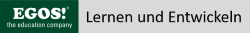Workshop für Swarovski IT
Teil 1: Windows 10 / SCCM und Intune
Seminar-Konfigurator
Inhalte
- Tag 1: Windows 10
- Einführung in Windows 10
- User-Interface, Konfigurations-Optionen
- Windows Boot
- Legacy vs. UEFI Boot
- Recovery Boot & WinRE, DaRT Tools, Diagnose mit Windows PE
- Windows Logon
- Authentication Mechanismen
- Biometrische Authentifizierung
- User Account Control verstehen
- Integrity Levels
- Windows Components
- Windows System Files
- Registry-Hives
- Driver-Management
- Device Security
- BitLocker, AppLocker, BitLocker Recovery
- Device Guard
- Browser-Anwendungen
- Internet Explorer, IE Enterprise Mode
- Auswirkungen auf Microsoft Edge
- Lokale Group Policies
- Fehlersuche
- Event-Logs
- Performance und Reliablity
- Anwendungen und Servicing
- Universal Apps, Store Management
- Windows Update Logs
- Tag 2: System Center Configuration Manager
- Einführung in Configuration Manager
- Funktionen und Aufgaben
- Die Configuration Manager Architektur
- Überblick administrative Tools
- Werkzeuge für Monitoring und Troubleshooting
- Verteilen des Client Agents
- Komponenten der CM Clients
- Deployment Methoden
- Monitoring des Client Status
- Client Settings
- Tag 3: System Center Configuration Manager
- PC und Applikations Inventory
- Überblick der Inventory Collection
- Konfiguration von Hard- und Software Inventory
- Konfiguration von Software Metering
- Verwalten von Asset Intelligence (*)
- Abfragen und Reports
- Einführung in SCCM Queries
- Verteilen und Verwalten von Applications
- Erstellen von Packages und Applications
- Deployment Jobs erstellen
- Application Supersedence, Application Requirements
- Virtual Applications
- Store Applications & Sideloading (*)
- Tag 4: Microsoft Intune
- Überlick Endpoint Management
- Funktionen und Architektur
- MDM vs. MAM Funktionalität
- Device-Enrollment, Windows Enrollment, Unternehmens-Portal
- Konfiguration von Hybrid-Join
- Intune Connector für Active Directory
- Lokales Management (CmdLine, EventLog)
- IOS und Android Enrollment
- Geräte-Management und Remote-Aktionen
- Geräte-Gruppen erstellen, Statische und dynamische Gruppen
- Device Compliance
- Compliance Policies erstellen und zuweisen
- Monitoring von Device Compliance
- Configuration Profiles
- CSPs verstehen
- VPN, Wi-Fi,Zertifikate und NDES Connector
- Administrative Templates
- Überblick Endpoint Protection
- Tag 5: Microsoft Intune
- PowerShell Scripts in Endpoint Manager
- Endpoint Security
- Windows Defender Antivirus
- Bitlocker verwalten
- Bitlocker Self-Service Portal
- Firewall-Konfiguration
- Conditional Access
- Zuweisung, Conditions, Access Controls
- Enterprise Apps
- Platform Apps bereitstellen
- Store Apps bereitstellen
- Integration in Windows Store for Business
- App Configuration Policies
- Office Policies
- App Protection Policies
- (*) optional